Your safety and the safety of our communities is our top priority, that's why we want to help you take care of your banking needs from the comfort of your own home. You can bank from anywhere and anytime with the Diamond Bank mobile app, Online Banking through our website and Telephone Banking (888-835-2265), plus keep a close watch over your debit card usage with our MyCard Rules app. Please contact your local branch or one of our Customer Service Representatives at (877) 213-2265 if you need assistance with downloading or enrolling in any of our Online or Mobile Banking products.
 Online Banking
Online Banking
- Update your personal information
- View account balances, transactions and statements
- Pay bills through Bill Pay
- Send money through Person to Person Pay
- Bank to Bank Transfer
*Must register for Online Banking to use this feature
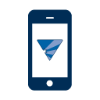 Mobile Banking App
Mobile Banking App
- View account balances, transactions and statements
- Deposit checks using Mobile Deposit
- Pay bills through Bill Pay
- Send money through Person to Person Pay
- Transfer money between accounts
*Must register for Online Banking to use this feature
 MyCardRules™ App
MyCardRules™ App
- Instantly switch your debit card ON or OFF
- Get an alert every time your card is used
- Set limits on specific transactions (Based on settings)
- Decline in-store or online transactions (Based on settings)
*Must have a Diamond Bank debit card to use this app
 Telephone Banking (888-835-2265)
Telephone Banking (888-835-2265)
- Review account activity and balances
- Transfer money between accounts
- Make loan payments
 Text Banking
Text Banking
- View account balances
- View transaction history (Four most recent transactions)
*Must register for Online Banking to use this feature

